¿En qué podemos ayudarte?
Aquí tenemos respuestas a preguntas frecuentes y enlaces para recibir asistencia extra.
¡Asume el mando!
Aprende a controlar Angeldust con teclado y ratón, pantalla táctil o un mando de juego met.
¿Problemas de inicio de sesión?
Para jugar a Angeldust online
- descarga Angeldust en tu ordenador, tablet o smartphone:
- Apple iPad y iPhone: iTunes App Store
- tabletas y teléfonos Android: Google Play Store
- ordenadores con Steam (Windows, macOS, Linux): Steam
- ordenadores con Windows (XP o posterior), macOS (10.6 o posterior) o Linux (x86_64): Itch.io
- ordenadores Raspberry Pi: Itch.io
- ordenadores Apple con macOS (64-bit 10.7 o posterior): Mac App Store
- registrar una cuenta de Angeldust
- inicia Angeldust y escribe tu nombre de jugador y contraseña
Insignias de cuentas
indican un estado o un logro específico:
Verás una advertencia
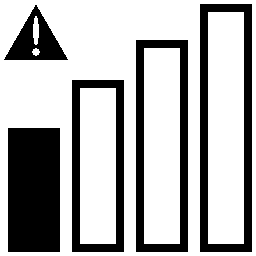 si tu conexión a Internet es lenta mientras juegas a Angeldust. Hay tres cosas que puedes hacer:
si tu conexión a Internet es lenta mientras juegas a Angeldust. Hay tres cosas que puedes hacer:
- revisar que tu conexión (Wi-Fi) sea estable;
- detener otros programas o aplicaciones si los hay;
- comprobar que no haya otras personas usando gran parte de la conexión.
Frequently asked questions (FAQ, English)
- How can I ride creatures?
Buy the 'Saddle' item from the in-game shop, then use it to ride
on large creatures that you find in the game world. You can use
the saddle an unlimited amount of times. Summon any previously
ridden creature using the 'Summon a creature' action in the
in-game shop.
- How can I fly on drakelings?
Only players with a 'Donator' (or up) account badge can fly on
drakelings.
- How do I get a pet?
Submit a lottery ticket during Firefly's livestream
(YouTube, Twitch)!
Lottery winners receive the 'Pet snack' item on their next
sign-in. You can use the pet snack to tame small creatures
as many times as you want. Summon any previously tamed
creature using the 'Summon a creature' action in the in-game
shop.
- How do I prevent players from claiming next to me?
Angeldust allows any player to claim land anywhere
except in, or nearby wonders.
You can use alternate accounts to claim safe space
around your constructions. Make sure to befriend only
players you trust, and use the 'Do not disturb'
toggle button in the telecharger to prevent others from
telecharging towards you.
- How do I become a 'Wonder builder'?
By building a wonder, an outstanding and beautiful
construction in Angeldust that showcases the many building
possibilities the game has to offer. Building a wonder
is a form of art.
Read more about wonders…
- How can I visit all wonders?
Make sure your telecharger is ready. Then type the following
command as a chat message: /tw N.
Replace N with the wonder number to visit.
The
about page
lists all wonders along with the wonder number to use.
- Where are my screenshots? How can I get more out of Angeldust?
To get the most out of Angeldust, get
Angeldust Creator Kit
with technical tips, tricks and content-creation tools!
It also explains where your screenshots are!
¿Acabas de llegar?
Ve Angeldust Live!, en el que Frank "Firefly" Lucas, creador de Angeldust, juega en directo y contesta a tus preguntas. ¡Chatea, mira y juega! Ve los episodios anteriores y destacados. Visita también los foros y la página de asistencia.

Recibe más asistencia mediante
Android es una marca registrada de Google Inc. Apple, iPad, iPhone y macOS son marcas registradas de Apple Inc. Steam y el logo de Steam son marcas y/o marcas registradas de Valve Corporation en los E.E.U.U. y/u otros países. Wi-Fi es una marca registrada de Wi-Fi Alliance. Windows es una marca registrada Microsoft Corporation. Raspberry Pi es una marca registrada de Raspberry Pi Trading.
 Desarrollador del juego
Desarrollador del juego Contribuyente
Contribuyente GM, Moderador
GM, Moderador Constructor de una maravilla
Constructor de una maravilla Donador
Donador Premio de la lotería (YouTube, Twitch)
Premio de la lotería (YouTube, Twitch)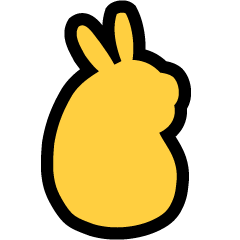 Pionero
Pionero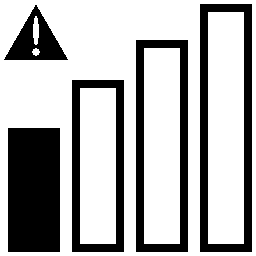 si tu conexión a Internet es lenta mientras juegas a Angeldust. Hay tres cosas que puedes hacer:
si tu conexión a Internet es lenta mientras juegas a Angeldust. Hay tres cosas que puedes hacer: