Message 1–4 sur 4
1
par
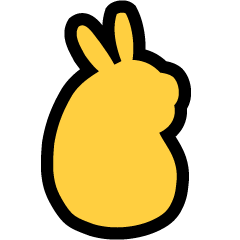 Horrifika
Horrifika10 ans plus tôt
i keep getting this odd alert in the middle of my screen. It kind of looks like the battery charge icon on a phone and there is an exclamation mark in the corner. What is this?
par
 Firefly
Firefly10 ans plus tôt
I think that's the warning sign indicating that your network connection is currently a bit too slow to keep up with the game. See the Angeldust support page for tips to troubleshoot this: https://angeldu.st/en/support
par
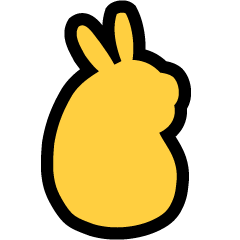 Horrifika
Horrifika10 ans plus tôt
ah yes it explains that on the support page:p we have a lot of devices running wifi in our home but we are on a higher bandwidth wifi plan and paying a lot more for it so we shouldn't be having issues. I will call our wifi provider tomorrow. Since I am having problems I can't get past level three forest. I have a few more noobish questions if you don't mind answering them :p I was wondering how do you get to the other areas? And It seems like after you discover something the first time you never get more then a few coins after that. Is that the only way to get more coins? And how do you add friends ?
par
 space is green
space is green10 ans plus tôt
If you keep walking in 1 direction you will keep finding new places :P. New places will have new ground materials to discover and new types of creatures to defeat which will all give you coins. The best way the find coins it to keep discovering new things. Also the further you venture into the world the tougher the creatures will become. Defeating them will give you more coins. You can save your location using your "Telecharger" (the rectangle shaped object with the 2 antennas in your inventory). You can add friends by going the player tab at the top off this page (or use this link: https://angeldu.st/en/players ). Then click on a player's name and send him/her a friend request. Once your friend has accepted you can use their in game locations and Telecharge locations using your Telecharger.
Message 1–4 sur 4
1