Bagaimana kami dapat membantu Anda?
Berikut adalah pertanyaan yang sering ditanya umum dan link untuk mendapatkan dukungan tambahan.
Kendalikan!
Pelajari cara control Angeldust menggunakan keyboard dan mouse, layar sentuh, atau pengontrol game.
Kesulitan masuk?
Untuk memainkan Angeldust online
- unduh Angeldust untuk komputer, tablet, atau ponsel Anda:
- Apple iPad dan iPhone: iTunes App Store
- Tablet dan ponsel Android: Google Play Store
- komputer yang menjalankan Steam (Windows, macOS, Linux): Steam
- komputer yang menjalankan Windows (XP dan yang lebih baru), macOS (10.6 dan yang lebih baru) atau Linux (x86_64): Itch.io
- Komputer Raspberry Pi: Itch.io
- Komputer Apple dengan macOS (64-bit 10.7 dan lebih tinggi): Mac App Store
- daftarkan akun Angeldust
- mulai Angeldust dan masukkan nama pemain dan kata sandi Anda
Lencana akun
menunjukkan status atau pencapaian tertentu:
Tanda peringatan
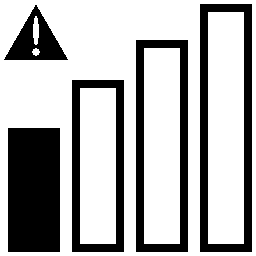 muncul saat memainkan Angeldust jika koneksi Internet Anda lambat. Anda dapat melakukan tiga langkah ini:
muncul saat memainkan Angeldust jika koneksi Internet Anda lambat. Anda dapat melakukan tiga langkah ini:
- periksa apakah koneksi Anda (Wi-Fi) cukup kuat;
- hentikan program dan aplikasi lain jika memungkinkan;
- periksa apakah tidak ada anggota keluarga yang banyak menggunakan koneksi Anda.
Frequently asked questions (FAQ, English)
- How can I ride creatures?
Buy the 'Saddle' item from the in-game shop, then use it to ride
on large creatures that you find in the game world. You can use
the saddle an unlimited amount of times. Summon any previously
ridden creature using the 'Summon a creature' action in the
in-game shop.
- How can I fly on drakelings?
Only players with a 'Donator' (or up) account badge can fly on
drakelings.
- How do I get a pet?
Submit a lottery ticket during Firefly's livestream
(YouTube, Twitch)!
Lottery winners receive the 'Pet snack' item on their next
sign-in. You can use the pet snack to tame small creatures
as many times as you want. Summon any previously tamed
creature using the 'Summon a creature' action in the in-game
shop.
- How do I prevent players from claiming next to me?
Angeldust allows any player to claim land anywhere
except in, or nearby wonders.
You can use alternate accounts to claim safe space
around your constructions. Make sure to befriend only
players you trust, and use the 'Do not disturb'
toggle button in the telecharger to prevent others from
telecharging towards you.
- How do I become a 'Wonder builder'?
By building a wonder, an outstanding and beautiful
construction in Angeldust that showcases the many building
possibilities the game has to offer. Building a wonder
is a form of art.
Read more about wonders…
- How can I visit all wonders?
Make sure your telecharger is ready. Then type the following
command as a chat message: /tw N.
Replace N with the wonder number to visit.
The
about page
lists all wonders along with the wonder number to use.
- Where are my screenshots? How can I get more out of Angeldust?
To get the most out of Angeldust, get
Angeldust Creator Kit
with technical tips, tricks and content-creation tools!
It also explains where your screenshots are!
Baru disini?
Tonton Angeldust Live!, di mana pencipta Angeldust Frank "Firefly" Lucas bermain langsung dan menjawab pertanyaan Anda. Ngobrol, tonton, dan mainkan bersama! Jelajahi episode dan sorotan sebelumnya . Kunjungi juga forum pemain dan halaman dukungan kami.

Dapatkan dukungan tambahan melalui
Android adalah merek dagang dari Google Inc. Apple, iPad, iPhone dan macOS adalah merek dagang Apple Inc. Steam dan logo Steam adalah merek dagang dan / atau merek dagang terdaftar dari Valve Corporation di AS dan / atau negara lain. Wi-Fi adalah merek dagang dari Wi-Fi Alliance. Windows adalah merek dagang dari Microsoft Corporation. Raspberry Pi adalah merek dagang dari Raspberry Pi Trading.
 Pengembang game
Pengembang game Contributor
Contributor GM, Moderator
GM, Moderator Pembangun wonder
Pembangun wonder Donasi
Donasi Pemenang lotere (YouTube, Twitch)
Pemenang lotere (YouTube, Twitch)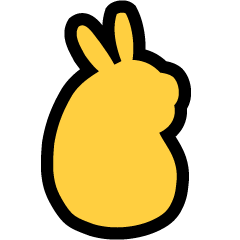 Pioneer
Pioneer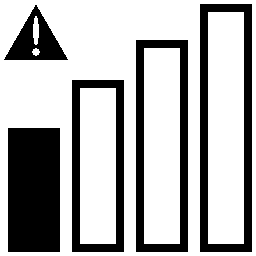 muncul saat memainkan Angeldust jika koneksi Internet Anda lambat. Anda dapat melakukan tiga langkah ini:
muncul saat memainkan Angeldust jika koneksi Internet Anda lambat. Anda dapat melakukan tiga langkah ini: